Whether you’re a healthcare professional or a university student, there is no way to avoid email communications. These 5 tips will make sure that whenever you are sending emails, your message goes out the most professional way.
That way, you avoid the risk of not getting lost, making an unprofessional impression (or simply that you’re “not serious enough“), or, if you’re applying for a job or program, being passed over for someone else.
If you take action on these 5 tips,
- Every email you send has a professional style and feel
- You’ll experience fewer administrative errors (because your documents won’t be lost or misfiled)
- Strangers who help you (like at educational organizations or national licensing boards) will remember you… which leads to you getting faster and more accurate service
All of that means you get a better, easier experience communicating in English and you reach your professional goals.
Without further ado, let’s jump in!
Tip #1: Claim a Gmail address
Gmail is the most professional, serious email platform to use when you’re communicating with licensing boards, potential employers or universities.
Yahoo and Hotmail were both developed in the 1990s. They are associated with technology companies that aren’t obsolete, but they’re not cutting-edge anymore either.
When I was a kid, it was super cool to have a “hotmail” address (probably because it had the word “hot” in it 🙄) but today, we’ve outgrown the thrill of putting the word “hot” near our name.
“Yahoo” is actually a word in English that means 1 of 2 things:
- “yahoo” is a sound or expression sound you say when you’re having fun
- “yahoo” is a noun for a person who’s rude and loud 😬
Neither Hotmail nor Yahoo have a professional connotation… whereas “Gmail” is neutral. Don’t take my word for it. Here’s an online debate about why Gmail is “better” than Hotmail.
Using a Gmail account will make you come across the most professionally… plus you can also easily do the tips below.
Tip #2: Claim your legally-correctly-spelled email address
If I’m emailing you, I need to find your email address… and make sure it’s yours. If someone at a university or a professional licensing board wants to email you, THEY must remember enough of your name or your email address to find it in their database and get the message to you.
The reality is that other people are the ones who use (and type) your email address much more often than you do.
This is why, you want to make everyone’s task of communicating with you as effective, simple and easy as possible.
The most effective email address matches your legally, correctly spelled name in English. (That means whatever is on your passport and / or your driver’s license or on official documents with your university or licensing board.)
How you spell your name is not the kind of thing you can roll your eyes about and say, “It doesn’t matter.” Miller. Maller. Moller. Meller. Muller. Those are 5 different last names. The spelling matters. A lot.
You should never use an email address that confuses people about how to spell your name.
The examples of email addresses below have an unprofessional or juvenile sound because they contain nicknames, numbers or hobby or other random words:
❌ Flower.Girl.J22@gmail.com
❌ Hey.Jaime@gmail.com
❌ Garden2Me@gmail.com
❌ shopping90@gmail.com
In the examples above, the random words are “flower” “girl” “hey” “garden” “me” “USA” and “shop.” Also, the numbers 22 and 90 seem pretty random, as well.
Why should you avoid random words? Not only do they lack the professionalism that you want to exude, equally problematic is the difficulty they create for strangers. They are working on remembering YOUR NAME and responding to you… So if you throw in an email address with random words, now they have to remember these totally random words on top of the truly relevant details.
Like I mentioned above, you will be the person who types your email address much less than anyone else. Your email address is really for other people. The simpler, the better.
It is equally important for you to avoid playful or confusing nicknames, abbreviations and weird spelling combinations with your name. Look at this example below…
❌ Jai.Mi@gmail.com
<Jai.Mi> uses just 3 of the 5 letters in my first name, and just 2 of the 6 letters in my last name. For strangers who don’t know me, this is super confusing and hard-to-remember! Also, on the telephone, it would be a pain to spell this because <jai> doesn’t mean anything and <mi> also doesn’t mean anything.
✅ The most professional email address that you can claim for working in America follows these conventions:
| Format | Example |
|---|---|
| First.Last@gmail.com | Jaime.Miller@gmail.com |
| Title.First.Last@gmail.com | Pharmacist.Ellis.Grey@gmail.com |
| First.Last.Title@gmail.com | Cyntia.Chavez.RN@gmail.com Ellis.Grey.MD@gmail.com |
Notice that I’m capitalizing certain letters strategically and also using a dot (.) in place of a space. So, yes, you should use capital letters strategically to make your email address look more professional and easily-read.
If neither of those are available, then you can include the initial for your Middle Name like the example below. The “initial” is the first letter of the name. So if someone’s middle name is Emily, the initial is E.
| Format | Example |
|---|---|
| First.M.Last@gmail.com | Jaime.E.Miller@gmail.com |
Notice that above, it’s easier to read the email because I use 1 dot between “Jaime” and “E” and also because I capitalize the “E.”
Can you see how much harder it is to understand the same letters when the dot and the capital E disappear? jaimeemiller@gmail.com
In conclusion, the best email address is one that’s easy for other people to understand and use!
Appropriately-placed dots and capital letters are 2 visual tools that help a lot.
Tip #3: Update Your Profile to Match Your Legally-Correctly-Spelled Name
You can automatically encourage people’s email programs to correctly and accurate remember your first name and last name by making sure that your profile is correct.
Your profile settings are in control of how your name shows up in people’s inboxes. In the picture below, you can see that’s the yellow highlighted name…
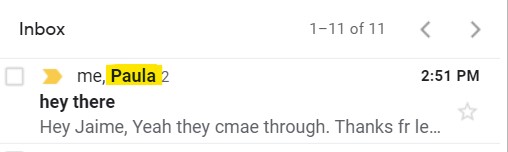
The easiest way to check this is to send an email to a family member and look at your email on their phone or on their computer.
By looking at how your email arrives on their phone or computer, you can catch any mistakes.
Your profile should contain your actual name, not random words, abbreviations, jokes or misspellings:
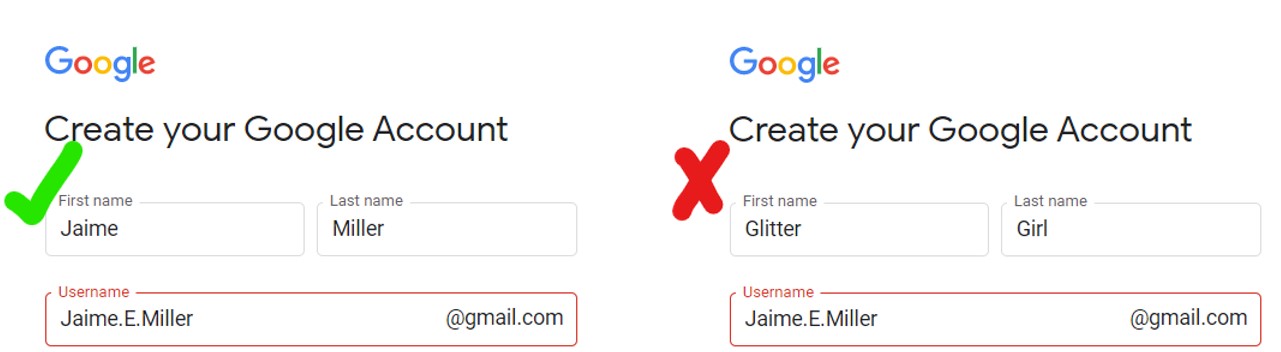
Your profile should use proper capitalization, not lower case letters:

Tip #4: Add a photo of your face to your profile
The special name for a professional photo of your face is “a headshot.”
Personally, I wish that more people added a headshot to their email.
Why? Especially when I’m “meeting” someone over email, seeing a little photo next to their name and email address makes it MUCH EASIER for me to remember and associate more details about them. PLUS, lots of my students have very similar-sounding names.
When I’m typing an email address, if your headshot shows up, that is a helpful confirmation that I’m writing to YOU, the correct recipient (and not to another person who has a very similar name as you).
When it comes to choosing a headshot, you want something professional that shows your face.
Cartoons and inanimate objects (like flowers) do not take the place of a headshot. Your face is what everyone sees in a professional environment or if you actually walk into a building to talk to staff, so that’s what you should show in your email…
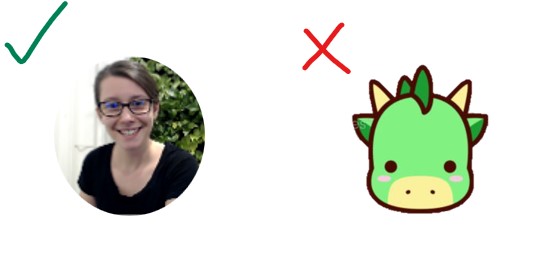
A real headshot makes it much easier for you to be remembered, communicated with, and taken seriously and professionally.
It may seem like a lot of effort to go through to get your family or friends to take a good headshot. It’s 100% worth it! The reason is because whoever you are emailing will remember you — and all of the details about you — much more clearly if you give them an accurate picture to “hang” all those details on.
Put the effort in!
Tip #5: Configure your "Signature"
When we’re discussing email, the term “signature” refers specifically to this little message that is put automatically at the bottom of every email.
An email signature can be short or long.
In the picture below, everything yellow is my “signature”…
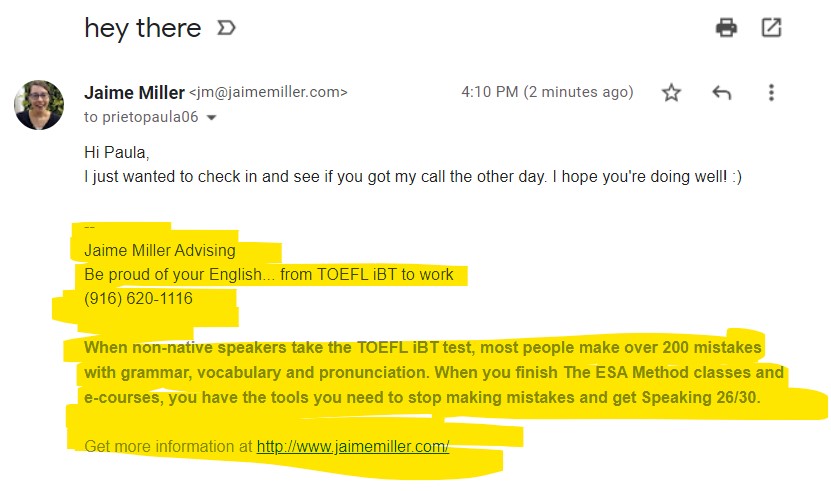
You can use your signature to share any of the following useful pieces of information. It’s not necessary to include all of them, but they add personality in a professional way:
- Your correctly-spelled legal name
- How to pronounce your name
- Your degree(s)
- Your phone number. The format of the numbers is another opportunity to be professional so let’s quickly cover how you can (and how you should not) add your phone number.
✅ Modern: 916.620.7402
✅ Traditional: (916) 620-7402
❌ Confusing: 9166207402
- Where you’re located (City, State and Zip Code)
- Days of the week or hours of the day when people can expect to hear from you. For example, if you work the graveyard shift, it can be very helpful to mention that so people know they won’t hear from you during regular business hours.
- Your Linked In profile (assuming it has no errors)
That may seem like a lot of information, but it can look very clean.
Here’s an example…
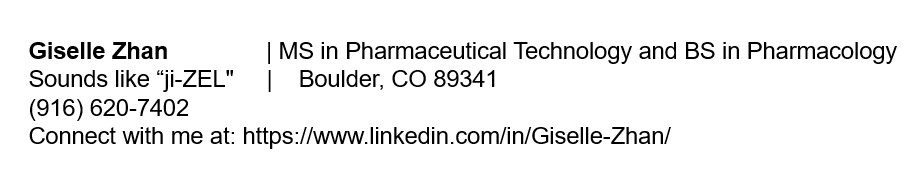
About How to Pronounce Your Name
If your name is commonly mispronounced, the best thing you can do is explicitly tell people what it sounds like and how to pronounce it. The email signature is an excellent place to deal with it.
Don’t say, “It doesn’t matter” or “You can pronounce my name however you want.”
I do not feel confident and I do not feel respectful when students give me freedom to make up whatever pronunciation I like.
Tell us how to be the most accurate… This way, your cultural identity is respected and we are close enough to being right that you recognize your own name.
Tip: Use hyphens to break up the syllables in your name. Use all-capital letters on the syllable that gets emphasized or stretched. Here are some examples:
Sounds like “ji-ZEL”
Sounds like “JEY-me”
Sounds like “RUH-sha”
Help people help you!
I put the time and effort into this blog post because I genuinely want your experience communicating with people online to be easier.
That ease comes as a result of you being more memorable and easy-to-locate inside of technology databases (like lists of applicants or contacts in a digital address book).
It may seem time-consuming or annoying to take action on some of the tips I suggested above (especially like changing your email address completely and setting up a new account).
However, I wouldn’t recommend anything to you that I didn’t believe in 100%. By making the changes that I suggest here, you’ll avoid making a confusing first impression (or worse… not making any impression at all because your message gets lost).
You open doors when come across as detail-oriented and embedded in professional US-culture.
If you have any questions, of if you want me to give you feedback on your email signature, send me a message.

